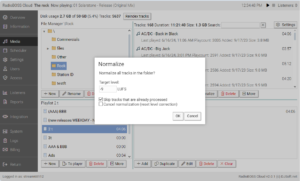Normalization
Loudness normalization adjusts the recording playback level based on perceived loudness. This is to make all the music tracks play at the same volume level.
Normalization is only available on the Medium plan and higher. It’s not available on the Small plan.
You can access Track Normalization in the Media section. To normalize tracks, open the folder and click the Normalize button in the files list. All tracks in the folder will be normalized in the background. To see how many tracks are in the queue for processing, press the Show Status button at the top (a queue size of zero means that all tracks are processed). You can start normalization for multiple folders.
RadioBOSS Cloud uses the EBU R128 standard to determine loudness and set the level correction. Normalizing does not change or re-encode music files. Any level corrections are reversible and do not reduce sound quality.
Normalization settings
- Target level. In loudness units (LUFS). The default value is -9 LUFS.
- Skip tracks with level set. If checked, tracks that already have level correction will be skipped.
- Cancel normalization. If checked, the level correction will be removed from the music tracks. Level and other options are ignored in this case.