Creating Twitter application
1. Sign up to use API
Sign up for developer account to use Twitter API; free option is available (scroll to the bottom)
https://developer.twitter.com/en/portal/petition/essential/basic-info
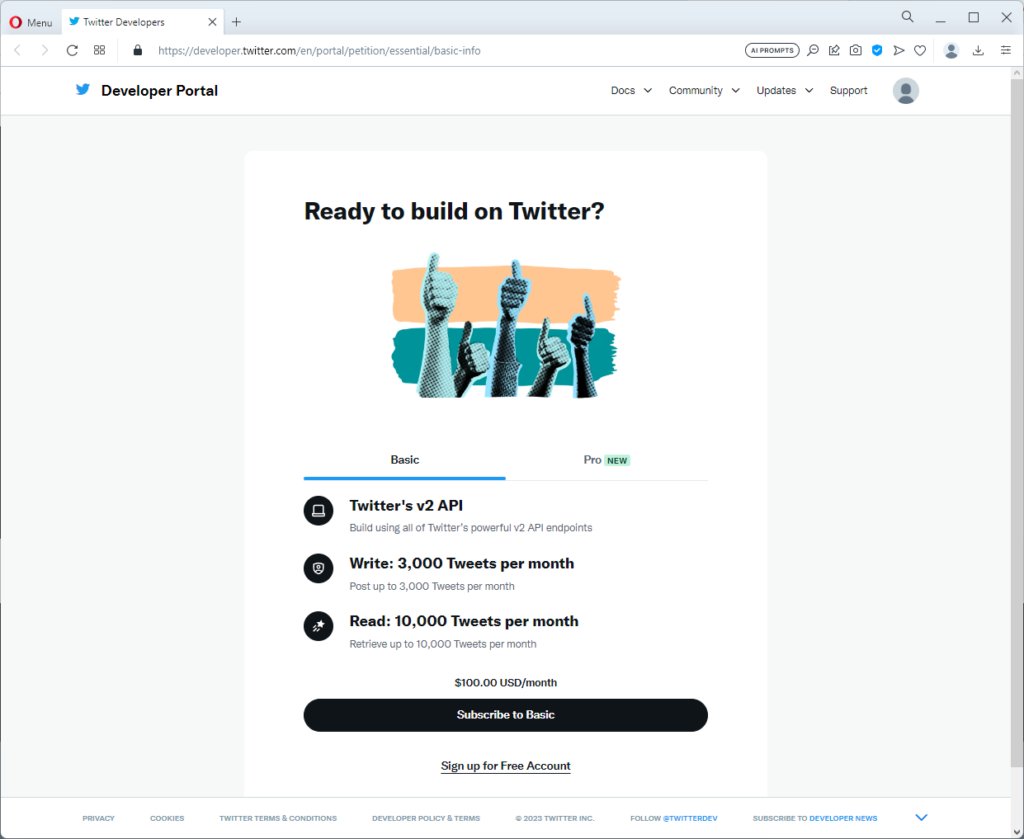
2. Create project
Create a project to use Twitter API v2
https://developer.twitter.com/en/portal/dashboard
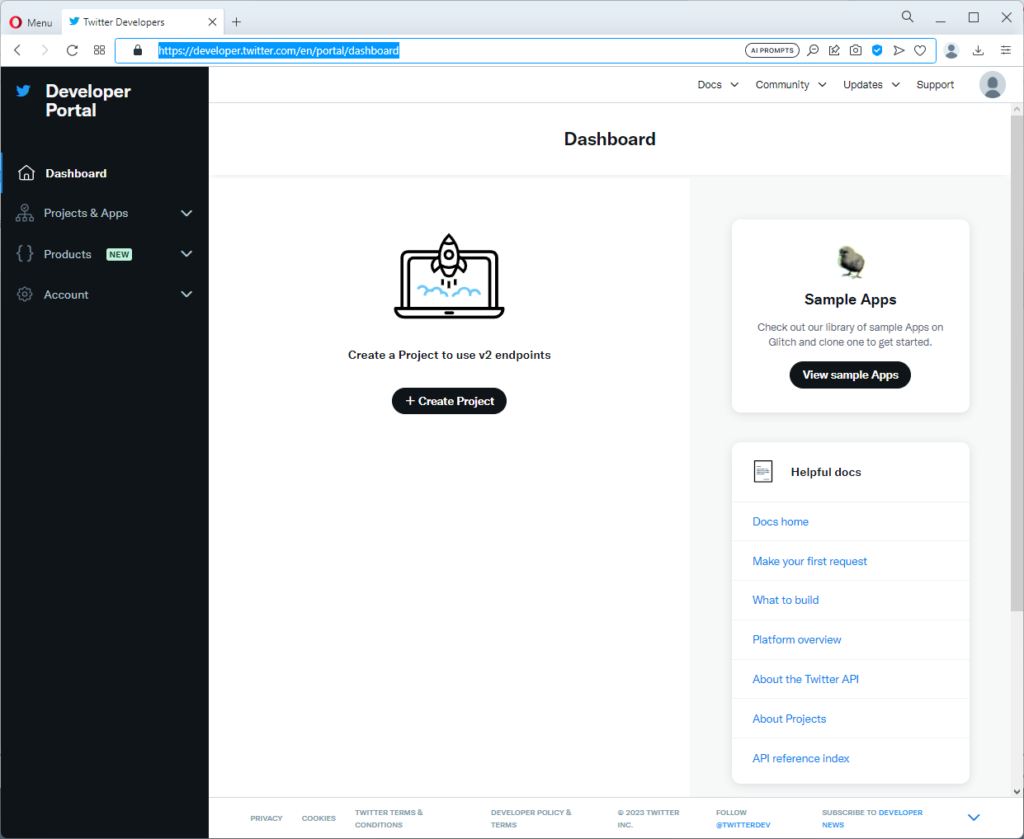
3. Create application
Select the project just created, and create an app. Copy API Key and API Secret values, those will be needed later.
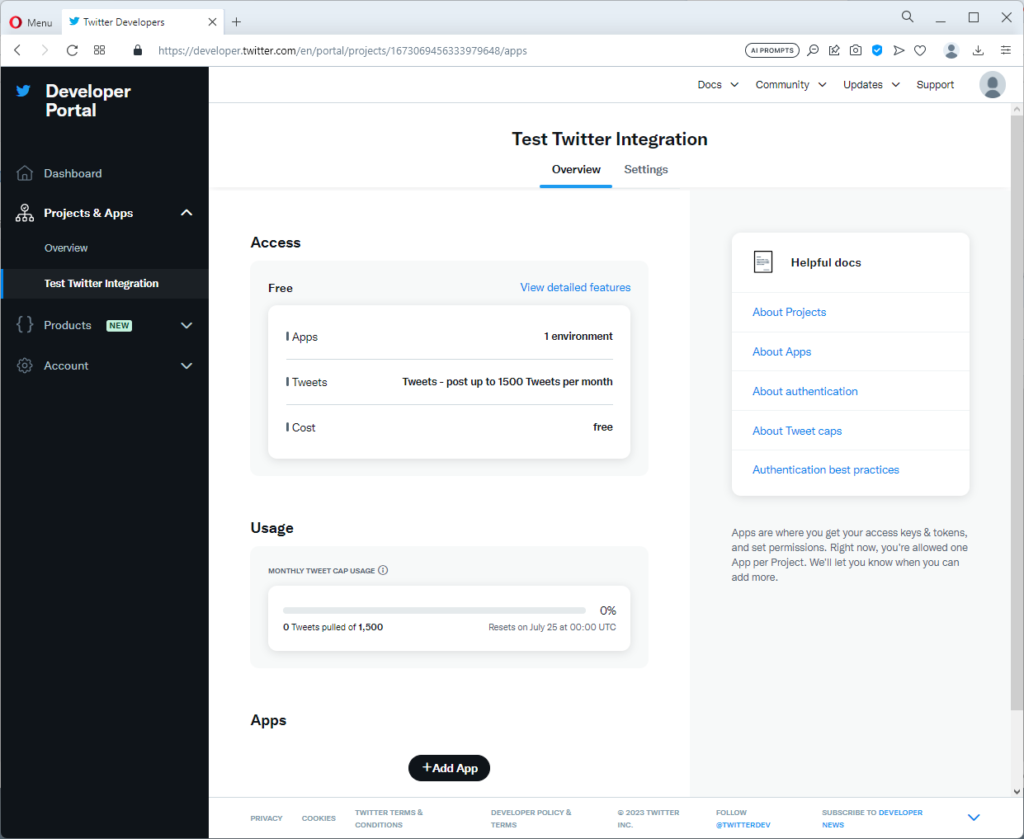
4. Configure application
Open app Settings, setup User authentication
App permissions – Read and Write
Type of App – Web App
URLs – enter your web site URL.
5. Access tokens
Navigate to “Keys and tokens“, generate Access Token. Ensure that “Created with Read and Write permissions” appears for this token. Copy Access Token and Access Token Secret.
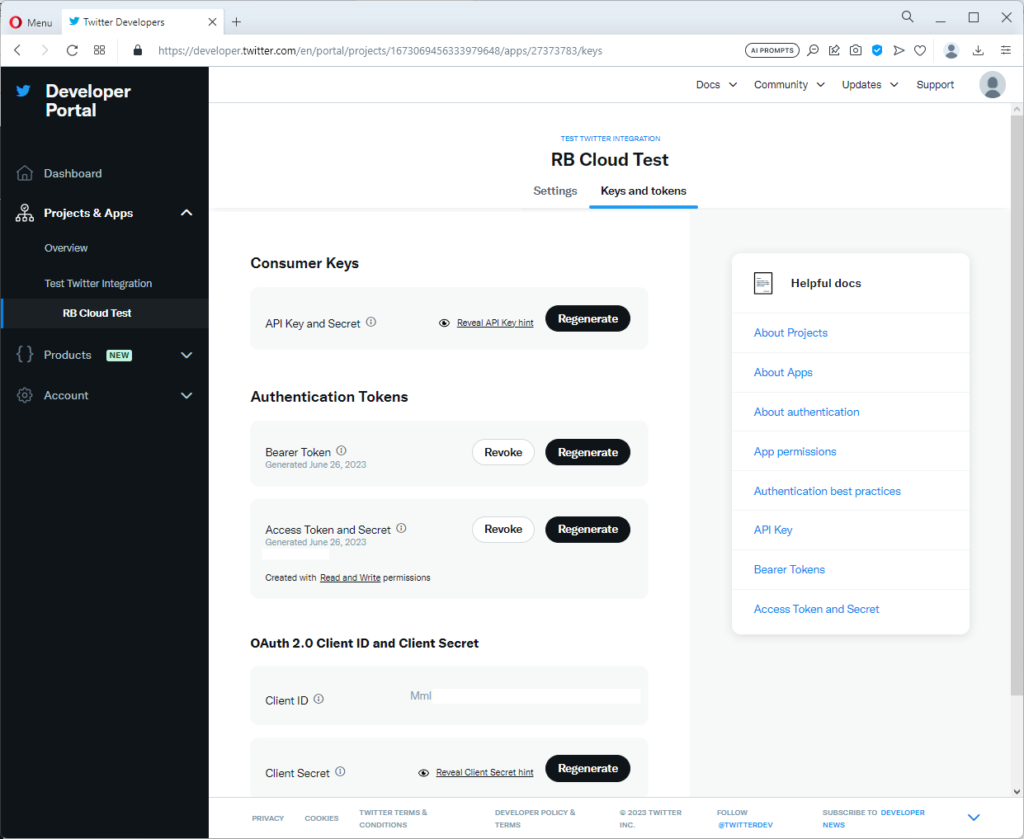
6. Configure RadioBOSS Cloud
Use API Key and API Secret from Step 3, and Access Token and Access Token Secret from Step 5 to configure Twitter integration in RadioBOSS Cloud – enter the data into corresponding fields in Integration->Twitter section.