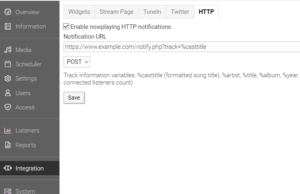Integrations
TuneIn
To configure TuneIn notifications, in the control panel open the Integrations section, at the top select TuneIn. Enter your partner ID, Key, and Station ID – you can get those parameters from TuneIn support.
To set up the automatic posting of playing track titles to Twitter, you need first to create a Twitter application, then enter its details into Integrations -> Twitter section.
Nowplaying HTTP notifications
RadioBOSS Cloud can send now playing notifications to any custom URL. It can be a script on your web site or a 3rd party service. To configure now playing HTTP notifications, navigate to Integrations, at the top select HTTP. Enter the URL and request parameters, and select the request method (GET or POST).