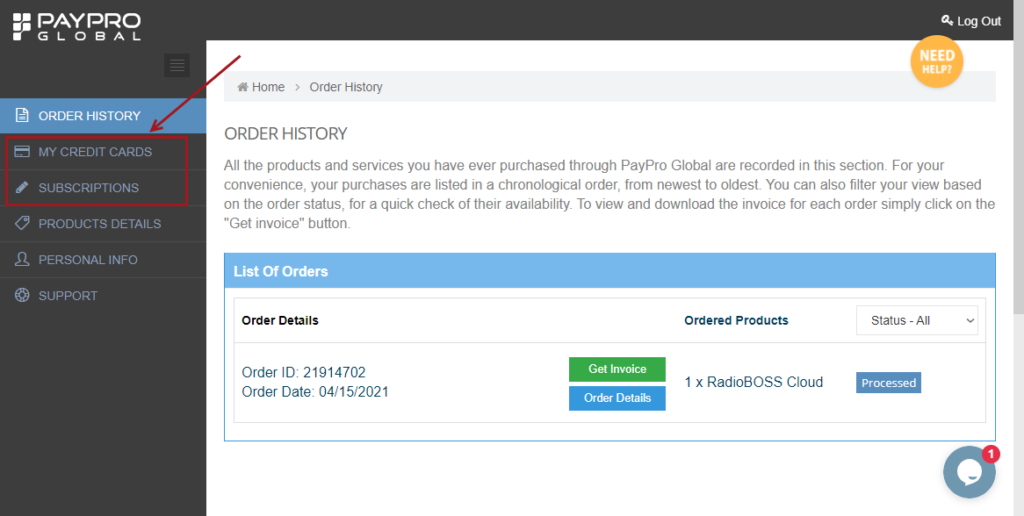Managing subscriptions and payments
You can manage subscriptions and linked cards in the PayPro dashboard, which becomes available after making the first payment or creating a subscription.
You can create your PayPro Username and password on this page:
https://cc.payproglobal.com/Customer/Account/ResetPassword
The e-mail address must be the same one the payment was made from.
After receiving your login information, log into your personal account: https://cc.payproglobal.com/Account/Login
In your personal account, you can cancel or activate an automatic payment subscription, change card details, and view payment history.