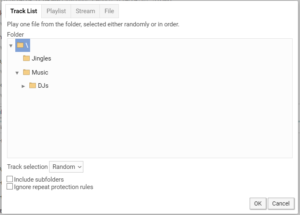Track List
Track List appears as one track in the playlist. Once launched, it will play one file from the source, selected randomly or in order. Track List is an easy way to create a rotation or random playlists. An example of building a rotation based on Track List can be found in the Quick Start Guide, step 3.
To add a Track List:
- In the Media section, create or select an existing playlist.
- Press the “Add” button, select “Track List” at the top, and select the folder from where you want it to select tracks.
- Check the “Include subfolders” option if you also want to include tracks in all subfolders.
Repeat protection rules are configured in the Settings, Repeat Protection area to prevent artist or track repeats. When adding a track list, you can make certain Tracks ignore repeat protection by checking the “Ignore repeat protection rules” option, this is useful for ads and station IDs.