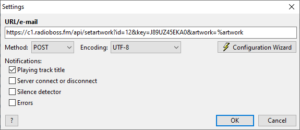Live streaming artwork
Send artwork for live shows using RadioBOSS radio automation software. This uses the setartwork API command to update the artwork.
- In RadioBOSS, open Settings and navigate to Reports. For more information, please see this page https://manual.djsoft.net/radioboss/en/http_request.htm
- Enable the Save Artwork option in the Nowplaying section.
- Check the Enable notifications checkbox.
- Add a new notification using the “+” button.
Configuring the notification
Set the URL to the following
https://c1.radioboss.fm/api/setartwork?id=12&key=J89UZ45EKA0&artwork=%artwork
Please change the address, id and key (marked in red) to the appropriate values – you can find them in the Information section of RadioBOSS Cloud control panel (see the API section).
Change the Method to POST.
The configuration should look like this: