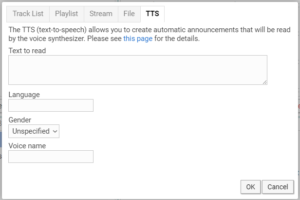Text-to-Speech
The TTS (text-to-speech) allows you to create automatic announcements that will be read by the voice synthesizer.
To add a TTS item, use the Media section: in the playlist contents area, press the Add button, and select TTS at the top. Or from the Scheduler: press the Select button, then select TTS.
In the TTS text, you can use various template variables to create weather and time announcements. The text can also contain SSML tags according to the docs.
Text to speech parameters (any parameters that left blank will use the default TTS settings from Settings / General).
- Language – language code, according to this list (e.g. “en-US”).
- Gender – preferred gender. Possible values: unspecified, male, female, neutral.
- Voice name – if you want to use a specific voice, set its name here. Supported voice names.
Usage of the TTS feature is limited by character count. Please see the Plans page for more details.